Hello everyone, this is Ien from Unit 1. For this engineer’s blog, I will introduce what I learn on a daily basis.
This time, I’m using Outsystems to create an API.
Overview of Outsystems and APIs
What is Outsystems? What is API? I think there are people who will ask those questions.
OutSystems provides high-performance, low-code and cloud-native development platforms for forward-thinking enterprises globally.
API is an abbreviation for “Application Programming Interface”. Simply put, it refers to an interface that connects software, programs, and web services.
RestAPI is provided as an extension service of Outsystems. RestAPI is a type of program calling convention (API) for externally using a web system. Use RestAPI to expose methods that allow another system to retrieve or manipulate information.
How to create an API
I would like to introduce what I have created to help you learn more about Outsystems and the API.
To turn your company’s attendance system into a smartphone app using Outsystems, you will need an API that can be called from the app. So I created an API using the RestAPI service provided by Outsystems. The APIs called by the app are attendance information registration and annual leave registration.
In this article, we will introduce how to create a RestAPI service and RestAPI method in Outsystems.
・First, create a blank app.
① Start Outsystems and click “New Application”.
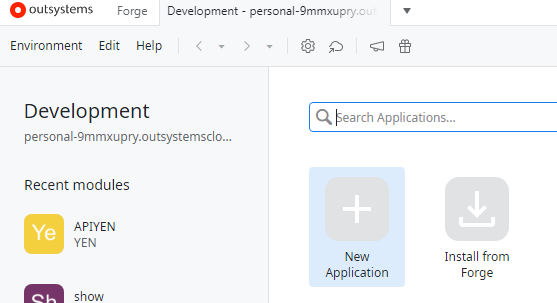
② Select “From scratch” and click “Next”.
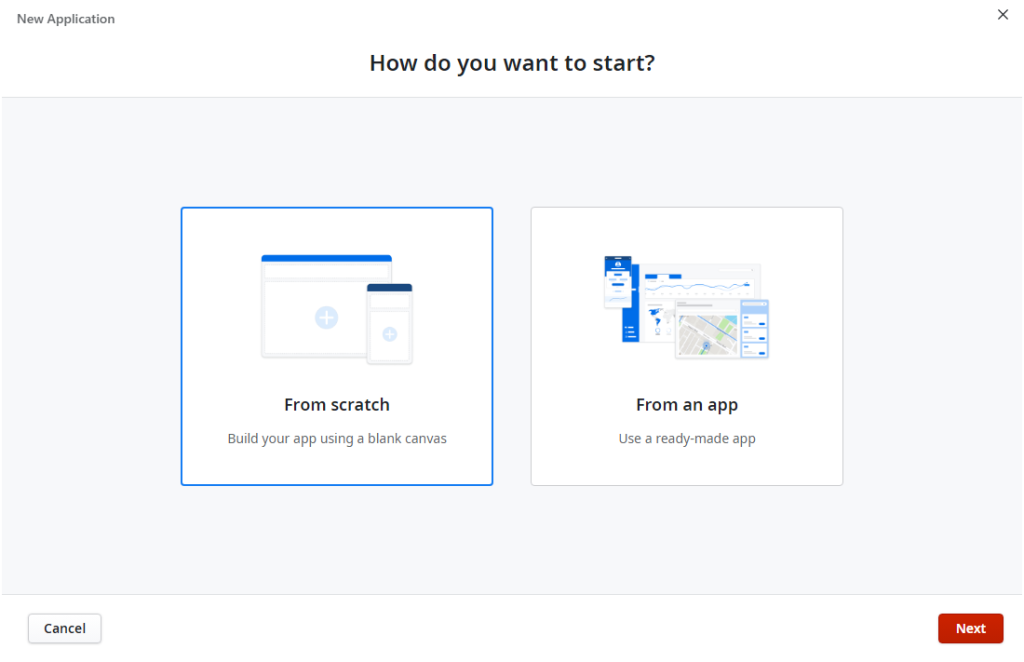
③ Select “Reactive Web App” and click “Next”.
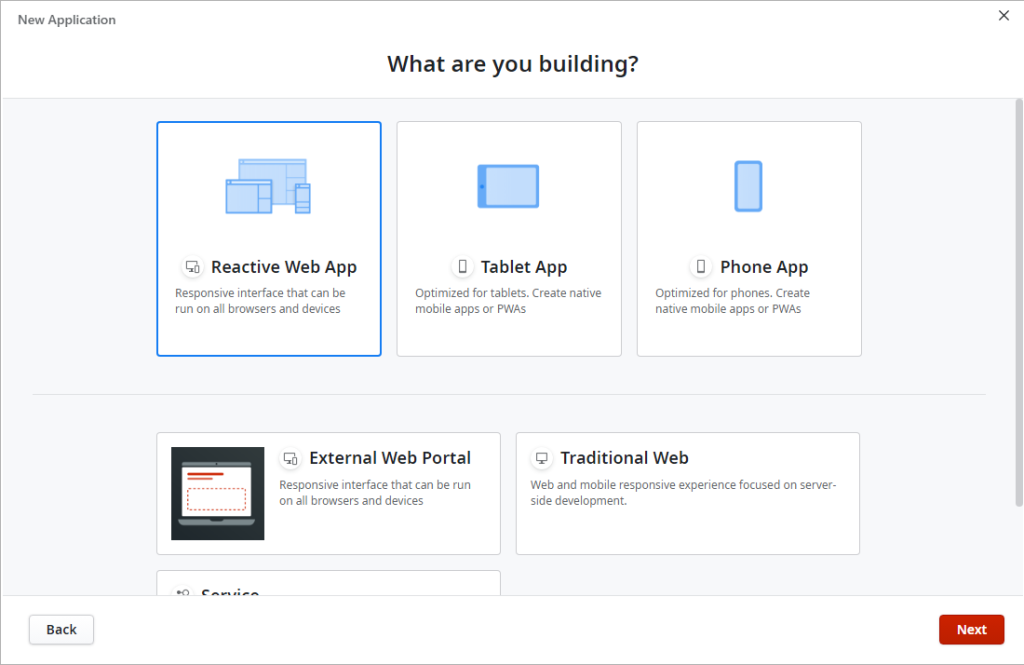
④Write the app name and Description and select “Create App”.
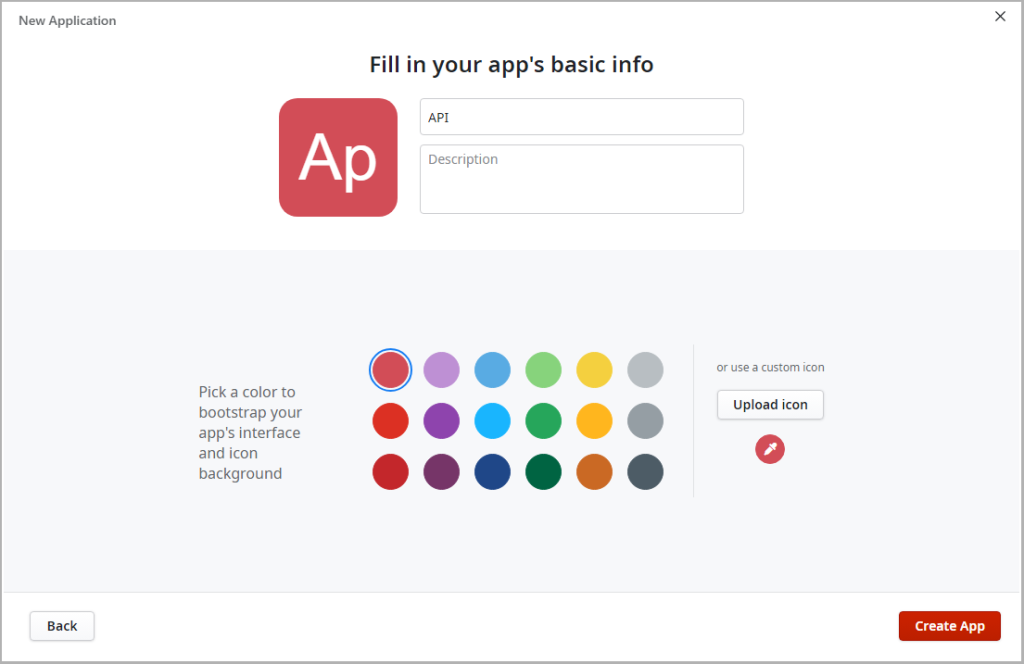
⑤ You have created the app.
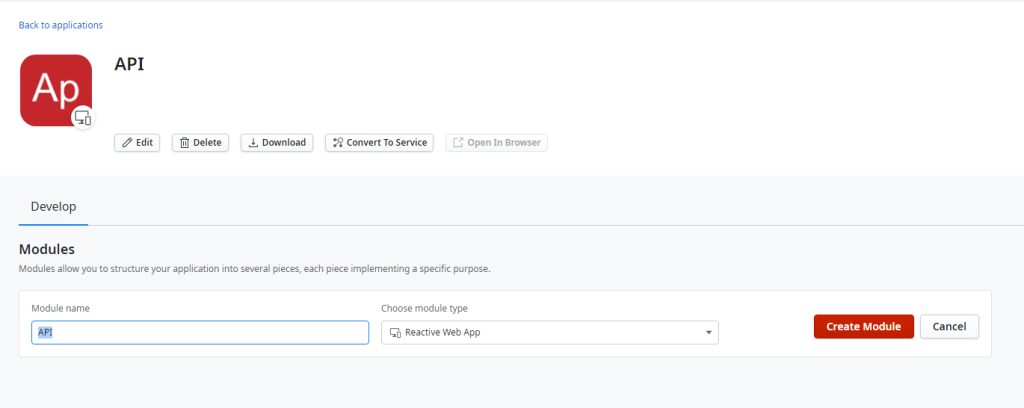
⑥Click “Create Model” to open development tools etc. I became the catcher below.
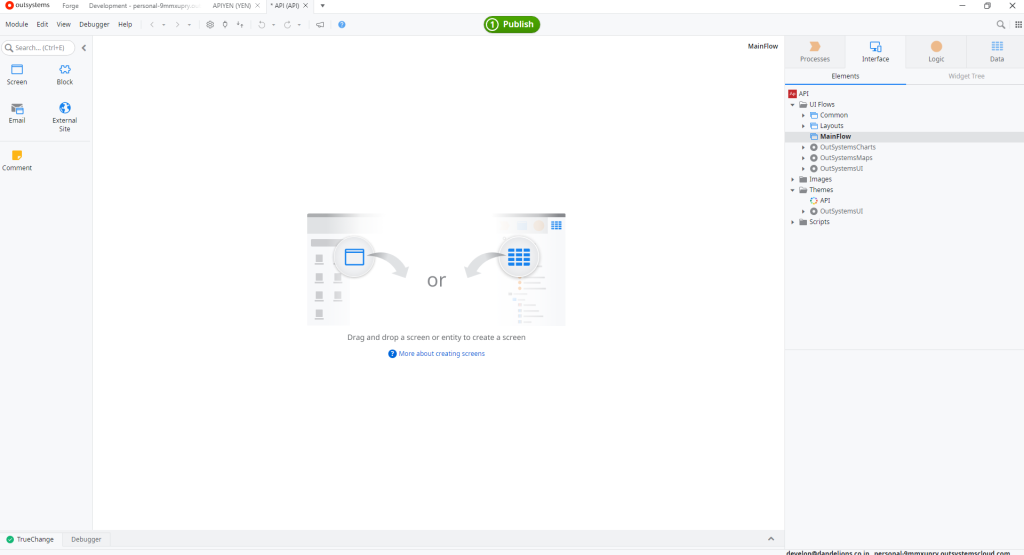
・Next, follow the steps below to create a RestAPI service.
① Open the Integrations folder on the [Logic] tab.
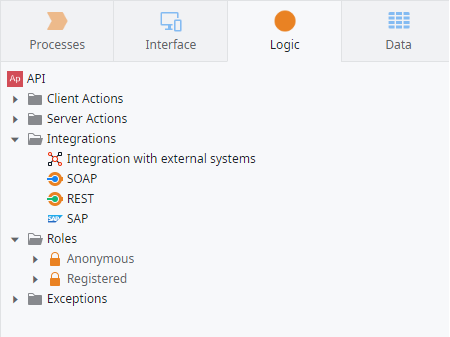
② Right-click [REST] and select [Expose REST API…].
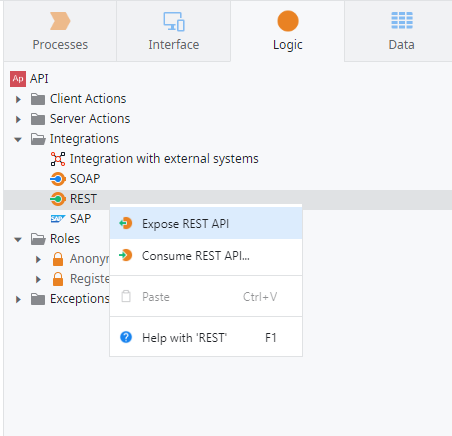
③ Set the name of RestAPI.
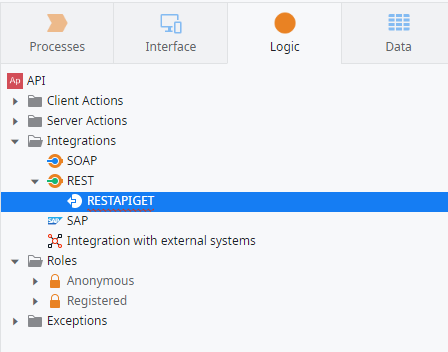
・Next, create a RestAPI method.
① Right-click the created RestAPI service and select [Add REST API Method].
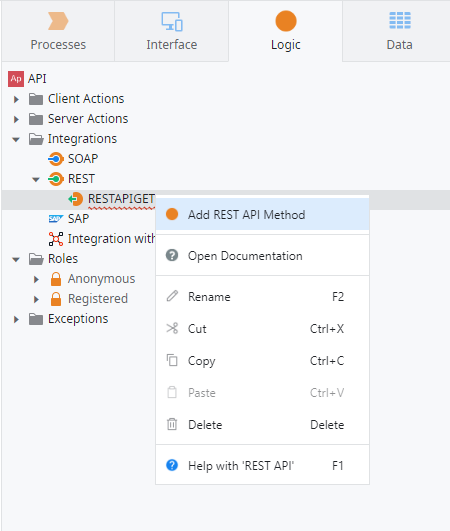
② Set the name of the RestAPI method.
Example: GETRegisterUser
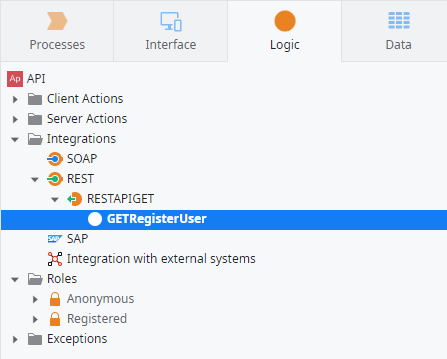
Double-click the creation method to display the API logic description.
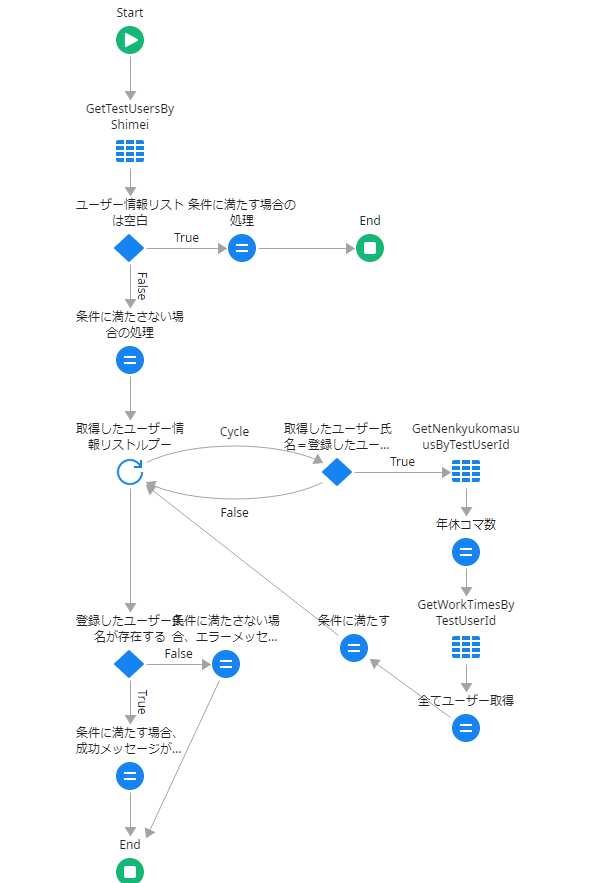

My inpressions
Since I had never touched the API in the past, I started from 0 this time. There were a lot of things I wasn’t sure about, but by looking up information on the internet and solving them one by one without panicking, I was able to complete the process. Thanks to this attendance system coordination assignment, I was able to learn about the field of API and accumulate new knowledge and skills, which was a great learning experience for me.
Next time, I would like to explain the contents of the method I created. looking forward to!
